SVG Compressor
Batch compress SVG Image, Effectively reduce the size of SVG,Select up to 100 SVG Image from you device.Provides two levels of compression strength and returns a zip after compression is completed.Support image resizing.
How to compress SVG Online?

- Step 1

Click the “Import File” button and select the file
- Step 2
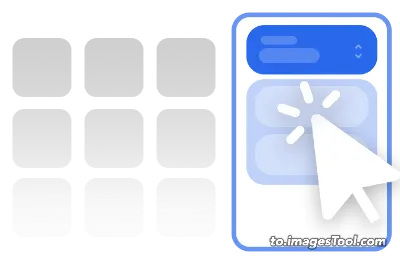
Select compression strength
- Step 3
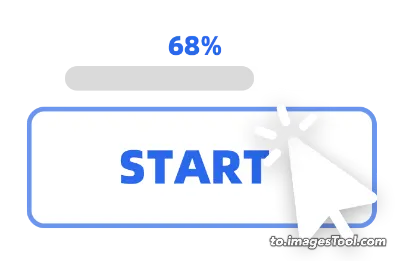
Click the “Start” button in the lower right corner
- Step 4

Click the “Download zip” button
Shrink SVG
With dedicated compression tools, you can easily reduce the size of SVG animations by 20%-90%. These compression tools run directly in your browser, offering simple operation and fast speeds, with no limits on the number of SVG files you can compress. This ensures that you can efficiently handle multiple SVG files while maintaining high quality.
 |
|---|
Before compression 527.0KB SVG Source : car-samples.svg |
| Quality first 367.1KB -31% Time:0.5s |
| High-strength compression 174.8KB -67% Time:0.5s |
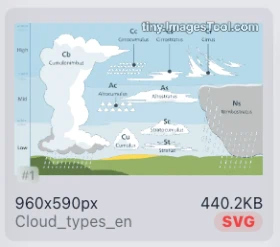 |
|---|
Before compression 440.2KB SVG Source : Cloud_types_en.svg |
| Quality first 307.1KB -31% Time:0.5s |
| High-strength compression 134.5KB -70% Time:0.5s |
Why do you need to compress SVG?
SVG files often contain vector graphics and animations, which can result in larger file sizes. Compressing SVG images can significantly save storage space and speed up webpage loading times, enhancing the user experience. For users who frequently upload or display SVG animations, compression effectively reduces bandwidth consumption. Additionally, using compression tools in the browser ensures that all operations are performed locally, protecting your privacy and minimizing the risk of data leakage.
How to Compress SVG
To compress SVGs, run a compression tool in your browser, import your SVG files, and choose the desired compression ratio (e.g., reducing by 20%-90%). The tool provides two compression levels to meet different needs: fast compression and high-quality compression. The entire process is quick and efficient, with a preview feature that allows you to check the results before finalizing. Once completed, you can export the compressed SVG files, with all operations executed locally to ensure data security and privacy protection.
Related Tools
Supports compression of multiple file types
This is a comprehensive file compressor that not only supports svg compression, but also can compress image format, video format, audio format and PDF files. The following are the supported file formats.
FAQ
Can I import folders?
Yes, you can click the folder icon on the right side of the 'Import button' and select the folder you want, or drag the folder into the page. 'Drag folder here' will appear at the top of the interface. Move the mouse to this point and release the left mouse button. Only one folder can be imported at a time.Can the structure of an imported folder remain the same after conversion?
Yes, all sub-files and sub-folders in the folder are still in their original locations, and there is no limit on the number of folder levels.
tiny.ImagesTool.com provides free online image compressor, PDF compressor, video compressor and audio compressor. It does not require uploading files to protect privacy and supports batch compression of more than 100 files.
- Run in browser
- Fast
- Free
- Batch processing
