Image Compressor
Batch compress Image , Effectively reduce the size of Image,Select up to 100 Image from you device.Provides two levels of compression strength and returns a zip after compression is completed.Support image resizing. Supported formats jpg、jpeg、png、gif、webp、avif、svg
How to compress Image Online?

- Step 1

Click the “Import File” button and select the file
- Step 2
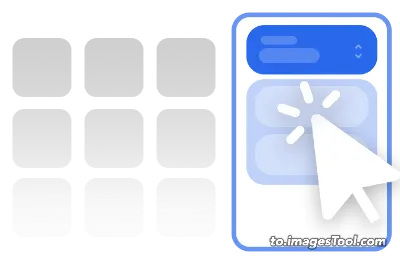
Select compression strength
- Step 3
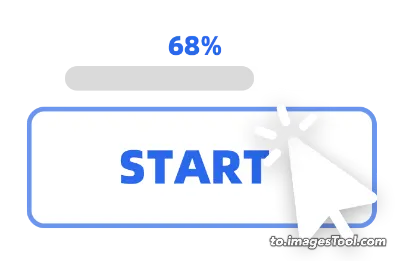
Click the “Start” button in the lower right corner
- Step 4

Click the “Download zip” button
Shrink Image
When dealing with a large number of images, especially for web display or sharing, the size of the images can greatly affect loading speed and user experience. By compressing images, you can reduce their size by 30% to 90% without noticeable quality loss. No matter how many images you have, they can be processed quickly, and you can preview the compressed results in real-time directly in the browser.
Why do you need to compress Image?
Compressing images reduces file sizes, improves webpage loading speed, saves storage space, and lowers bandwidth costs, which is especially crucial on mobile devices or with slower internet connections. Additionally, using a browser-based compression tool helps protect privacy, as your images do not need to be uploaded to a server.
How to Compress Image
You can easily select from supported formats (such as jpg, jpeg, png, gif, webp, avif, svg), upload your images, and choose from two compression levels to balance quality and file size. The tool operates at high speed and allows you to preview the results, ensuring the compressed images meet your expectations.
Related Tools
Supports compression of multiple file types
This is a comprehensive file compressor that not only supports image compression, but also can compress image format, video format, audio format and PDF files. The following are the supported file formats.
FAQ
Can I import folders?
Yes, you can click the folder icon on the right side of the 'Import button' and select the folder you want, or drag the folder into the page. 'Drag folder here' will appear at the top of the interface. Move the mouse to this point and release the left mouse button. Only one folder can be imported at a time.Can the structure of an imported folder remain the same after conversion?
Yes, all sub-files and sub-folders in the folder are still in their original locations, and there is no limit on the number of folder levels.
tiny.ImagesTool.com provides free online image compressor, PDF compressor, video compressor and audio compressor. It does not require uploading files to protect privacy and supports batch compression of more than 100 files.
- Run in browser
- Fast
- Free
- Batch processing
