PDF Compressor
Batch compress PDF Documents, Effectively reduce the size of PDF,Select up to 20 PDF Documents from you device.Provides two levels of compression strength and returns a zip after compression is completed.Support raw PDF compression and bitmap PDF compression.
How to compress PDF Online?

- Step 1

Click the “Import File” button and select the file
- Step 2
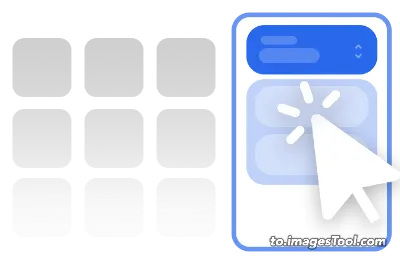
Select compression strength
- Step 3
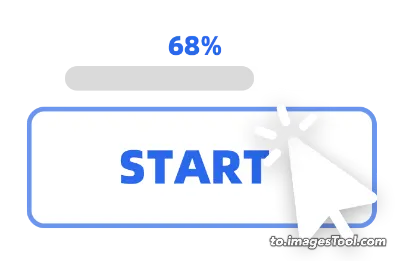
Click the “Start” button in the lower right corner
- Step 4

Click the “Download zip” button
Shrink PDF
Native PDF
The reduction of PDF files is mainly achieved through image compression, text compression, and structural optimization. And keep all the original information such as the document outline, title information, and so on.
- Compressing PDF images can usually greatly reduce the file size of PDF, which can be reduced by about 30%-70%, and the more images in the PDF, the better the compression effect.
- Text compression, on the other hand, uses a lossless algorithm. By optimizing the content unit structure of the PDF file to make the file more compact, it is possible to reduce the PDF size by about 5%-10%.
Bitmap PDF
In addition to this, we also provide the ability to convert PDF to image for compression. The entire PDF is compressed into an image, and the original information of the PDF will be removed.
We offer two strengths of compression, which can be selected according to your needs.
Here's our PDF compression test information to give you a quicker look at the benefits of ImagesTool's PDF compressor.
 |
|---|
Before compression 1.9MB 9 Pages PDF Source : MODERNIZE DATA CENTER .PDF |
Native PDF |
| Quality first 669.7KB -65% Time:1s |
| High-strength compression 511.1KB -73% Time:1s |
Bitmap PDF |
| Quality first 1.5MB -20% Time:3s |
| High-strength compression 745KB -74% Time:2s |
 |
|---|
Before compression 12.2MB 24 Pages PDF Source : 2023 NYC DOT Plaza....pdf |
Native PDF |
| Quality first 3.5MB -72% Time:3s |
| High-strength compression 2.3MB -82% Time:3s |
Bitmap PDF |
| Quality first 4.4MB -64% Time:10s |
| High-strength compression 2.2MB -83% Time:6s |
 |
|---|
Before compression 10MB 54 Pages PDF Source : 2024092701072_c.pdf |
Native PDF |
| Quality first 4.2MB -58% Time:70s |
| High-strength compression 2.7MB -73% Time:62s |
Bitmap PDF |
| Quality first 7.9MB -22% Time:23s |
| High-strength compression 3.7MB -63% Time:16s |
Why do you need to compress PDF?
There are many benefits to shrinking PDF, shrinking PDF The main purpose of a file is to save storage space, which is very important especially when working with PDFs that contain a large number of pictures. It also speeds up file transfers, especially when you have a slower network or a larger file to share. Optimize web page loading and user experience on mobile devices to make files open and download faster on all types of devices.
Meet file size limits for email, upload platforms, and more. The above problems can be solved well by our PDF compressor.
Is it easy to compress PDF?
Our PDF compression tool can compress PDF perfectly, you only need to import less than 100 PDF files, and then click the start button to complete the compression of PDF, generally speaking, a 20-page PDF (10MB), each page has a large number of images, and it only takes 6 seconds to compress into a 2MB PDF,
Once compressed, you can download each PDF individually or click 'Download zip' to export all the compressed PDFs, which you can find in the download button of your browser.
Related Tools
Supports compression of multiple file types
This is a comprehensive file compressor that not only supports pdf compression, but also can compress image format, video format, audio format and PDF files. The following are the supported file formats.
FAQ
Can I import folders?
Yes, you can click the folder icon on the right side of the 'Import button' and select the folder you want, or drag the folder into the page. 'Drag folder here' will appear at the top of the interface. Move the mouse to this point and release the left mouse button. Only one folder can be imported at a time.Can the structure of an imported folder remain the same after conversion?
Yes, all sub-files and sub-folders in the folder are still in their original locations, and there is no limit on the number of folder levels.
tiny.ImagesTool.com provides free online image compressor, PDF compressor, video compressor and audio compressor. It does not require uploading files to protect privacy and supports batch compression of more than 100 files.
- Run in browser
- Fast
- Free
- Batch processing
